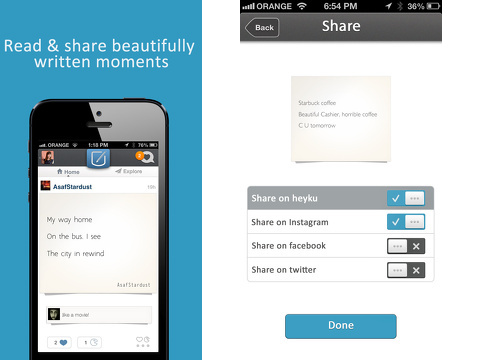
The Heyku iPhone app opens with an awesome introduction. The cool video vignette adds depth, dimension, and excitement, as you are introduced to the features. You can create an account with email or sign-in with Facebook. A Facebook authorization allows access to your public profile, friend list, email address, and custom friends list. You can authorize it to post on your behalf or not, as well as set the default audience for authorized sharing. For every heyku you create, you can decide to share or not to share with the Heyku iPhone app social network, Twitter, Facebook, and/or Instagram. If you elect not to share, then you can keep your heykus private.
The Heyku iPhone app has fantastic, intuitive interface. Your profile photo is in the upper left corner and notifications are in the upper right hand corner. When you touch your profile photo, you go straight to your personal profile. It is similar to Pinterest, as it contains a tally of your heykus, followers, and following. A feed of your heykus is just below and can be explored with vertical swipes. Just below your profile photo and notifications icon, you will find a small menu bar to move between your profile, home, and explore feeds with a swipe. The easy navigation is a nice touch. The home feed has the heyku in a larger font, and it is framed by the creator’s profile photo, likes, and comments. The heykus range from heartbreak to sandwiches, so virtually any mood can be expressed.
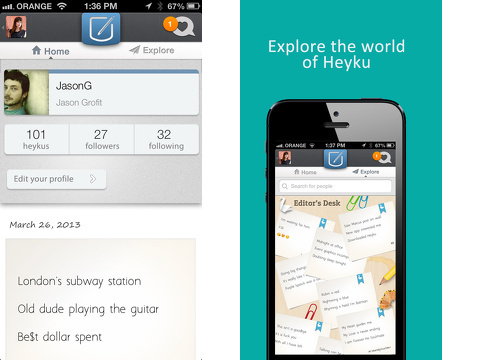
In the middle at the top of the screen, you will find the icon to compose your heyku. With a touch, the keyboard slides up on the screen from the bottom, and your not-entirely-blank page remains in the top part of the screen. The guided mode asks probing, yet simple questions like where are you, how was your lunch, one positive thing that happened today, and many more. You can enter up to five words, and a new question or cue will appear. If you are uninspired by the prompts, then you can press the refresh icon for a new one. You can touch the free text icon in the upper portion of the keyboard to write without questions and prompts. The prompts are simply removed, but a reminder of words allowed remains.
The graphics of the Heyku iPhone app are striking. The origami swan logo is elegant, yet whimsical. The comment icon is reminiscent of a PacMan–adding another quirky touch. The explore feed has thumbnails of heykus strewn across an editor’s desk.
Download Heyku
No comments:
Post a Comment